The 21 Best Photoshop Tutorials of 2008
The year of 2008 has almost drawn to a close, and it has certainly been a busy year for design. With the release of CS4, designers everywhere have new tools and can further expand their skill-sets. Many new websites dedicated to Photoshop arrived on the scene, provided more resources and tutorials than ever.
To celebrate, PSD Nation has compiled a rather list of 21 really superb Photoshop tutorials from good old 2008. Enjoy…
Create a PDA Smartphone from Scratch
Design a realistic smartphone by following this great tutorial.
Everybody loves splatters and paint, pair that up with text and you have yourself a winner.
Text that was hung out to dry? Sounds good to me…
There need to be more tutorials like this on how to create nice-looking t-shirts and other assorted items of clothing.
Adding Light Streaks to a Photo
Make that special photo even better by spiffing it up with some light streaks.
Design a Colorful Coldplay/Apple Style Advertisement
Learn how to create that famous Coldplay/Apple style.
Adding a Dreamy Quality to Photos
Take a normal photo and turn it into something that just oozes with quality.
Creating a Vector Composite from a Photo
This vector effect is just too cool to ignore.
Working With Displacement Effects
Often overused or overlooked, displacement filters can achieve amazing results with the right technique.
Adding Reflections to Sunglasses
Simple and easy, add some reflections to those sunglasses.
This crack and peel effect looks great in any portfolio, plus it just drips with awesomeness.
Quickly and easily make modifications to peoples hair color.
Try before you buy, simple technique on how to digitally add tattoos.
Robot + Frog = excellence in the highest degree. This is one tutorial you don’t want to skip over.
Creating a Realistic Glass Ball
This really easy effect can make photos more interesting.
An absolutely fantastic tutorial, use the techniques taught in here to unleash your pyromania on virtually any object, with picture-perfect results!
Creating a Peeled-Back Sticker Effect
This peeling technique is well worth knowing.
Add a unique look to your artwork with this text effect.
An interesting effect to say the least, peel away a lightbulb to reveal it’s inner workings.
Design the snowboard you’ve always wanted.
This style of art seems to be fairly popular these days, create some luminescent line art.
and that concludes our list. There are plenty more excellent tutorials out there, think we missed something? Let us know about your favorite Photoshop tutorials in the comments below. Hope you all had a great 2008 and have a happy New Year!
You might also like:
- Web 2.0 Search Bar Tutorial
…In this tutorial, I’ll outline the steps required to create a stylish, web 2.0 search bar. Photoshop… - Creating a Concrete Text Effect in Photoshop
…Have you ever wanted to create some realistic-looking concrete text? Follow the simple steps shown i… - 5 Amazing Photoshop Tutorials
…While the internet is chalk full of photoshop tutorials, finding the creme of the crop can be a some…

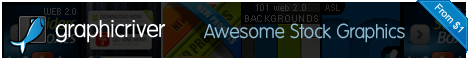








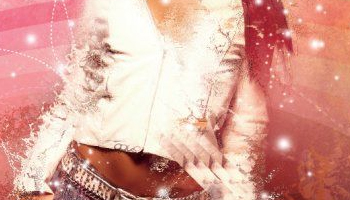


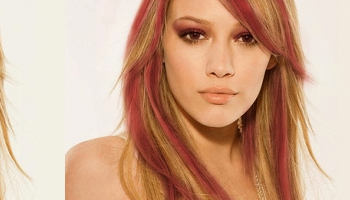


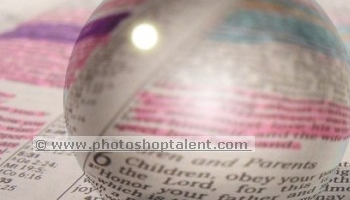




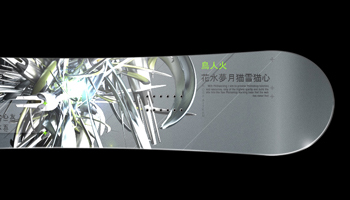










 (5 votes, average: 4.80 out of 5)
(5 votes, average: 4.80 out of 5)
[...] http://psdnation.info/year-end-roundup-the-21-best-photoshop-tutorials-of-2008/ [...]
nice list
photoshop artwork…
(Blogger now has backlinks – very similar to the trackback feature in Movable Type. One notable blogging tool that does not support…
Hello. I think the article is really interesting. I am even interested in reading more. How soon will you update your blog?
Thanks! I’m trying to find some time to do updates here in the near future. Check back for new content soon!
Leave your response!
Recent Comments
seby: thanks 4 u.. to share an awesome home page as free……
Orlando Design: Just what I was looking for. I have a client who needed some horizontal buttons,...
serena webster: thank you I needed that for a picture I wanted to make.
Deandre: Grade A stuff. I’m unuqseiotnably in your debt.
jewel: very simple and clean design. It’s so nice.
Tags
Most Viewed